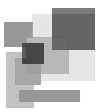Приложению не удалось запуститься поскольку libgcc_s_dw2-1.dll не был найден
Primary tabs
(начну с решения)
Решение 1:
Качаем dll отсюда = http://www.dll-files.com/dllindex/dll-fi...
(жмите на кнопку dowloadzip file)
Где разместить:
Распаковываем архив.
Если данная ошибка имеет (в вашем случае) отношение к процессу сборки PyQT с помощью MinGW, кладём скаченный .dll в bin директорию MinGW
Например :
C:\Qt\Qt5.0.1\Tools\MinGW\bin
Причина:
(причина в моём случае)
это косоль моей первой более-менее удавшейся попытки запустить сборку (компиляцию PyQT) - в качестве базы здесь выступает QT v5.0.1 - о чём кстати и говориться ниже:
Qt v5.0.1 free edition is being used.
Текст ошибки которая прервала ход установки:
Приложению не удалось запуститься поскольку libgcc_s_dw2-1.dll не был найден
Консосль:
D:\Bu-Bu\programs\forPC\PythonINs\bat files>cd /D C:\PyQT C:\PyQT>python configure.py -p win32-g++ Determining the layout of your Qt installation... This is the GPL version of PyQt 4.10 (licensed under the GNU General Public License) for Python 3.3.0 on win32. Type '2' to view the GPL v2 license. Type '3' to view the GPL v3 license. Type 'yes' to accept the terms of the license. Type 'no' to decline the terms of the license. Do you accept the terms of the license? y Do you accept the terms of the license? yes Found the license file pyqt-gpl.sip. Checking to see if the QtGui module should be built... Checking to see if the QtHelp module should be built... Checking to see if the QtMultimedia module should be built... Checking to see if the QtNetwork module should be built... Checking to see if the QtDBus module should be built... Checking to see if the QtDeclarative module should be built... Checking to see if the QtOpenGL module should be built... Checking to see if the QtScript module should be built... Checking to see if the QtScriptTools module should be built... Checking to see if the QtSql module should be built... Checking to see if the QtSvg module should be built... Checking to see if the QtTest module should be built... Checking to see if the QtWebKit module should be built... Checking to see if the QtXml module should be built... Checking to see if the QtXmlPatterns module should be built... Checking to see if the phonon module should be built... Checking to see if the QtAssistant module should be built... Checking to see if the QtDesigner module should be built... Checking to see if the QAxContainer module should be built... Qt v5.0.1 free edition is being used. SIP 4.14.4 is being used. The Qt header files are in C:\Qt\Qt5.0.1\5.0.1\mingw47_32\include. The shared Qt libraries are in C:\Qt\Qt5.0.1\5.0.1\mingw47_32\lib. The Qt binaries are in C:\Qt\Qt5.0.1\5.0.1\mingw47_32\bin. The Qt mkspecs directory is in C:\Qt\Qt5.0.1\5.0.1\mingw47_32\. These PyQt modules will be built: QtCore, QtGui, QtHelp, QtMultimedia, QtNetwork, QtDeclarative, QtOpenGL, QtScript, QtScriptTools, QtSql, QtSvg, QtTest, QtWebKit, QtXml, QtXmlPatterns, QtDesigner, QAxContainer. The PyQt Python package will be installed in C:\Python33\Lib\site-packages. PyQt is being built with deprecated Qt v4 features. PyQt is being built with generated docstrings. The Designer plugin will be installed in C:\PyQT\win32-g++\designer. The PyQt .sip files will be installed in C:\Python33\sip\PyQt4. pyuic4, pyrcc4 and pylupdate4 will be installed in C:\Python33. Embedding sip flags... Generating the C++ source for the QtCore module...
- Log in to post comments
- 6011 reads