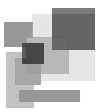Запуск Symfony на Apache2.4 с mod_proxy_fcgi (Ubuntu 16.04)
Primary tabs
Возможно, потребуется установка пакетов
sudo apt-get install libapache2-mod-php7.0 sudo apt-get install libapache2-mod-fastcgi sudo apt-get install php-fpm
Включаем соответствующие модули Apache:
sudo a2enmod proxy proxy_fcgi
Настраиваем виртуальный хост, как сказано здесь:
<VirtualHost *:80>
ServerName domain.tld
ServerAlias www.domain.tld
# Uncomment the following line to force Apache to pass the Authorization
# header to PHP: required for "basic_auth" under PHP-FPM and FastCGI
#
# SetEnvIfNoCase ^Authorization$ "(.+)" HTTP_AUTHORIZATION=$1
# For Apache 2.4.9 or higher
# Using SetHandler avoids issues with using ProxyPassMatch in combination
# with mod_rewrite or mod_autoindex
<FilesMatch \.php$>
SetHandler proxy:fcgi://127.0.0.1:9000
</FilesMatch>
# If you use Apache version below 2.4.9 you must consider update or use this instead
# ProxyPassMatch ^/(.*\.php(/.*)?)$ fcgi://127.0.0.1:9000/var/www/project/web/$1
# If you run your Symfony application on a subpath of your document root, the
# regular expression must be changed accordingly:
# ProxyPassMatch ^/path-to-app/(.*\.php(/.*)?)$ fcgi://127.0.0.1:9000/var/www/project/web/$1
DocumentRoot /var/www/project/web
<Directory /var/www/project/web>
# enable the .htaccess rewrites
AllowOverride All
Require all granted
</Directory>
# uncomment the following lines if you install assets as symlinks
# or run into problems when compiling LESS/Sass/CoffeeScript assets
# <Directory /var/www/project>
# Options FollowSymlinks
# </Directory>
ErrorLog /var/log/apache2/project_error.log
CustomLog /var/log/apache2/project_access.log combined
</VirtualHost>
В файле /etc/php/7.0/fpm/pool.d/www.conf заменить строку
listen = /run/php/php7.0-fpm.sock
строкой
listen = 127.0.0.1:9000
Далее выполнить инструкции пункта 3. Using ACL on a System that Supports setfacl (Linux/BSD)
из раздела http://symfony.com/doc/current/setup/file_permissions.html:
HTTPDUSER=`ps axo user,comm | grep -E '[a]pache|[h]ttpd|[_]www|[w]ww-data|[n]ginx' | grep -v root | head -1 | cut -d\ -f1` sudo setfacl -R -m u:"$HTTPDUSER":rwX -m u:`whoami`:rwX var sudo setfacl -dR -m u:"$HTTPDUSER":rwX -m u:`whoami`:rwX var
После всех изменений перезапустить apache и php-fpm:
sudo /etc/init.d/php7.0-fpm restart sudo service apache2 restart
Возможно, эти действия помогут исправить ошибку в логах apache:
Got error 'PHP message: PHP Fatal error: Uncaught RuntimeException: Unable to create the cache directory
- Log in to post comments
- 3115 reads