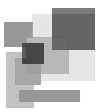phpbb 3.2 Автоматическое изменение размеров аватаров при загрузке -- приведение к нужному разрешению (сжатие, "образка")
Primary tabs
Изменения в коде phpbb
Делаем следующее:
-
Открываем файл includes/functions_posting.php
переходим к определению функции
create_thumbnail()
И полностью заменяем её следующим кодом:
/** * Create Thumbnail * * Modified by Dion Designs to support resizing avatars */ function create_thumbnail($source, $destination, $mimetype, $new_width = 0, $new_height = 0) { global $config; if ($new_width) { $destination = $source; } else { $min_filesize = (int) $config['img_min_thumb_filesize']; $img_filesize = (file_exists($source)) ? @filesize($source) : false; if (!$img_filesize || $img_filesize <= $min_filesize) { return false; } } $dimension = @getimagesize($source); if ($dimension === false) { return false; } list($width, $height, $type, ) = $dimension; if (empty($width) || empty($height)) { return false; } if (!$new_width) { list($new_width, $new_height) = get_img_size_format($width, $height); } else if ($height > $new_height || $width > $new_width) { $h_ratio = $new_height / $height; $w_ratio = $new_width / $width; $scale_factor = ($h_ratio < $w_ratio) ? $h_ratio : $w_ratio; $new_width = ($h_ratio < $w_ratio) ? round($width * $scale_factor) : $new_width; $new_height = ($w_ratio < $h_ratio) ? round($height * $scale_factor) : $new_height; } else { return false; } // Do not create a thumbnail if the resulting width/height is bigger than the original one if ($new_width >= $width && $new_height >= $height) { return false; } $used_imagick = false; // Only use imagemagick if defined and the passthru function not disabled if ($config['img_imagick'] && function_exists('passthru')) { if (substr($config['img_imagick'], -1) !== '/') { $config['img_imagick'] .= '/'; } @passthru(escapeshellcmd($config['img_imagick']) . 'convert' . ((defined('PHP_OS') && preg_match('#^win#i', PHP_OS)) ? '.exe' : '') . ' -quality 85 -geometry ' . $new_width . 'x' . $new_height . ' "' . str_replace('\\', '/', $source) . '" "' . str_replace('\\', '/', $destination) . '"'); if (file_exists($destination)) { $used_imagick = true; } } if (!$used_imagick) { $type = get_supported_image_types($type); if ($type['gd']) { // If the type is not supported, we are not able to create a thumbnail if ($type['format'] === false) { return false; } switch ($type['format']) { case IMG_GIF: $image = @imagecreatefromgif($source); break; case IMG_JPG: @ini_set('gd.jpeg_ignore_warning', 1); $image = @imagecreatefromjpeg($source); break; case IMG_PNG: $image = @imagecreatefrompng($source); break; case IMG_WBMP: $image = @imagecreatefromwbmp($source); break; } if (empty($image)) { return false; } if ($type['version'] == 1) { $new_image = imagecreate($new_width, $new_height); if ($new_image === false) { return false; } imagecopyresized($new_image, $image, 0, 0, 0, 0, $new_width, $new_height, $width, $height); } else { $new_image = imagecreatetruecolor($new_width, $new_height); if ($new_image === false) { return false; } // Preserve alpha transparency (png for example) @imagealphablending($new_image, false); @imagesavealpha($new_image, true); imagecopyresampled($new_image, $image, 0, 0, 0, 0, $new_width, $new_height, $width, $height); } // If we are in safe mode create the destination file prior to using the gd functions to circumvent a PHP bug if (@ini_get('safe_mode') || @strtolower(ini_get('safe_mode')) == 'on') { @touch($destination); } switch ($type['format']) { case IMG_GIF: imagegif($new_image, $destination); break; case IMG_JPG: imagejpeg($new_image, $destination, 90); break; case IMG_PNG: imagepng($new_image, $destination); break; case IMG_WBMP: imagewbmp($new_image, $destination); break; } imagedestroy($new_image); } else { return false; } } if (!file_exists($destination)) { return false; } if (!$new_width) { global $phpbb_filesystem; try { $phpbb_filesystem->phpbb_chmod($destination, CHMOD_READ | CHMOD_WRITE); } catch (\phpbb\filesystem\exception\filesystem_exception $e) { // Do nothing } } return array($new_width, $new_height); }И сохраняем файл.
-
Далее открываем файл:
phpbb/avatar/driver/upload.php
Находим строчку:
$file->clean_filename('avatar', $prefix, $row['id']);И заменяем её на:
// MODIFICATION BY DION DESIGNS $upload->set_allowed_dimensions($this->config['avatar_min_width'], $this->config['avatar_min_height'], 65535, 65535); // END MODIFICATION $file->clean_filename('avatar', $prefix, $row['id']); // MODIFICATION BY DION DESIGNS // resize uploaded avatar include_once($this->phpbb_root_path . 'includes/functions_posting.' . $this->php_ext); @ini_set('memory_limit','128M'); $result = create_thumbnail($file->get('filename'), '', '', $this->config['avatar_max_width'], $this->config['avatar_max_height']); $width = $file->get('width'); $height= $file->get('height'); if ($result) { list($width, $height) = $result; } // END MODIFICATION - И в той же функции (в том же файле) ниже находим место возврата значения:
return array( 'avatar' => $row['id'] . '_' . time() . '.' . $file->get('extension'), 'avatar_width' => $file->get('width'), 'avatar_height' => $file->get('height'), );И заменяем его на:
return array( 'avatar' => $row['id'] . '_' . time() . '.' . $file->get('extension'), 'avatar_width' => $width, 'avatar_height' => $height, ); - Сохраняем файл. Теперь аватары будут подгоняться к максимальный ширине/высоте (пропорционально) -- даже если до этого они были, шириномй например в 65000 пикселей
Источник: Идея этих правок полность принадлежит этому товарищу: https://forum.dion-designs.com//p14564/#... За что му огромное спасибо.
Настройки максимального размера загружаемого файла
Предыдущий код, хороши всем, что касается разрешения изображения, но есть одна проблема -- его размер (вес).
Если вы хотите загружать файл размером более 2 мегабайт -- нужно править php.ini (просто выставить настройки не достаточно) и выставить ,например:
upload_max_filesize = 15M
-- этого должно хватить для большинства цифровых фотоаппаратов.
Это же в принципе можно сделать и через .htaccess если вы (или ваш хостинг-провайдер) используете -веб-сервер Апач -- не забудьте увеличить до этого же значения и размер пост-запроса:
php_value upload_max_filesize 15M php_value post_max_size 15M
- Log in to post comments
- 4908 reads