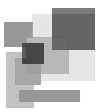cannot create directory ‘/var/lib/os-prober/mount’: File exists
Primary tabs
sudo update-grub
ubuntu update-grub cannot create directory ‘/var/lib/os-prober/mount’: File exists
Solution
Try second attempt (may be in first another installation block your command execution):
Bad attempt:
qwe@qwe-pc:~/Downloads/amdgpu-pro-17.10-446706$ sudo update-grub
[sudo] password for qwe:
Generating grub configuration file ...
Found linux image: /boot/vmlinuz-4.8.0-58-generic
Found initrd image: /boot/initrd.img-4.8.0-58-generic
Found linux image: /boot/vmlinuz-4.8.0-36-generic
Found initrd image: /boot/initrd.img-4.8.0-36-generic
Found memtest86+ image: /boot/memtest86+.elf
Found memtest86+ image: /boot/memtest86+.bin
mkdir: cannot create directory ‘/var/lib/os-prober/mount’: File exists
Found Windows 7 (loader) on /dev/sdb1
done
Lucky attempt:
qwe@qwe-pc:~/Downloads/amdgpu-pro-17.10-446706$ ^C
qwe@qwe-pc:~/Downloads/amdgpu-pro-17.10-446706$ sudo update-grub
Generating grub configuration file ...
Found linux image: /boot/vmlinuz-4.8.0-58-generic
Found initrd image: /boot/initrd.img-4.8.0-58-generic
Found linux image: /boot/vmlinuz-4.8.0-36-generic
Found initrd image: /boot/initrd.img-4.8.0-36-generic
Found memtest86+ image: /boot/memtest86+.elf
Found memtest86+ image: /boot/memtest86+.bin
Found Windows 7 (loader) on /dev/sdb1
done
- Log in to post comments
- 2654 reads