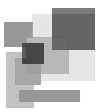You are here
Популярное
Today's:
- В какое время время суток (во сколько) умер и когда воскрес Иисус Христос
- Варианты задач - проектирование баз данных
- Pascal Урок 9 задача 4 Решение
- wordpress $wp_query Где устанавливается (напр. для not found 404)
- Урок 15 (Решенная задача 6) - Сдвиг массива
- Урок 13.1 Задача 9
- git-upload-pack: not found - ошибка
- Регулярные выражения и парсинг полиномов
- сайт с самым большим количеством рекламы
- .bat Цикл по всем файлам в папке - перебор (обход) файлов в папке с указанным расширением
- автоинформатор - интерфейс доступа
- mysql запрос -- выборка из диапазона значений BETWEEN
- Задача №14 - Вывести на экран все числа, которые не содержатся в массиве
- Урок 15 задача 10: Являются ли элементы массива уникальными - Обсуждение решения
- Python for line in file - считывание построчно (по одной строке)
- jquery Удалить родительский элемент после клика, плавно скрыть
- apache Запретить доступ к папке и всему что в ней (.htaccess)
- wordpress Добавить CSS на страницу авторизации (входа). На примере смены логотипа
- php Учебные задачи для начинающих изучать программирование
- doctrine QueryBuilder -- Как передать параметр в подзапрос. expr->orX()
- Решение задачи №21 из главы 13.1
- Задача №5 - Число в обратном порядке
- Матлаб - округление до знака
- Урок 15 задача 11
- Циклы, составляющие одну и ту же подстановку, перестановочны - теорема
- ошибка php warning php startup in unknown on line 0
- Урок 15. Задача №10. Решение.
- Задача 1: вывести на экран сумму N случайных чисел
- Снупи & Chanel
- #8. 1 php ООП: Классы и объекты (черновик)