VLAN - 5-я - и последняя лабораторная работа к первой аттестации по адм в ИС ФКН ВГУ 2012
Primary tabs
Лабораторная 8.11: Конфигурирование коммутаторов учебной лаборатории с топологией "Standard Lab"
В этой лабораторной Вы настроите коммутаторы учебной лаборатории с топологией "Standard Lab". В этой топологии два коммутатора модели 2950 и два - модели 3550 (более совершенной, Layer-3).
В задании коммутаторы 3550 используются для VLAN конфигурации, а маршрутизатор 2600C - для маршрутизации с поддержкой наиболее распространенного вида инкапсуляции - 802.1q.
Обратите внимание: Данная лабораторная базируется на предварительной настроенной (см. 5 главу) топологии "Standard Lab". По крайней мере маршрутизаторы 2600A, 2600B, 2600C должны быть настроены.
изучите текст и поймите что к чему - скрипты для подгрузки можно взять здесь =http://fkn.ktu10.com/?q=node/3147
Нужно также немного изменить конфигурацию узлов и коммутаторов. Нужно удалить стартовую конфигурацию коммутаторов 2950A и 3550A и задать новые конфигурации для узлов A - D.
Затем мы создадим два новых VLAN-а на коммутаторах 3550A и 3550B. Потребуется две новые подсети: 172.16.2.0/24 и 172.16.3.0/24. На коммутаторах 2950A и 2950B настройка VLAN выполнятся не будет.
Тем не менее, их интерфейсы управления поднятые в vlan=1 должны быть доступны (в т.ч. пинговаться) из других подсетей.
Интерфейс маршрутизатора 2600C Fastethernet 0/0 останется с адресом 172.16.10.1/24, однако, потребуется перенести этот адрес на саб-интерфейс.
Для начала выполним начальную подготовку коммутаторов 2950A и 3550A.
1. Для удаления конфигурации из NVRAM на 2950A используем команду erase startup-config. Придется перегрузить коммутатор, чтобы коммутатор не обнаружив стартовой конфигурации, использовал настройку по-умолчанию (нужно потом прервать диалог интерактивной настройки во время загрузки коммутатора).
Todd2950A#erase startup-config Erasing the nvram filesystem will remove all files! Continue? [confirm] press enter [OK] Erase of nvram: complete Todd2950A#sh start %% Non-volatile configuration memory is not present Tdd2950A#
2. Для удаления конфигурации из NVRAM на 3550A используем команду erase startup-config. Придется перегрузить коммутатор, чтобы коммутатор не обнаружив стартовой конфигурации, использовал настройку по-умолчанию (нужно потом прервать диалог интерактивной настройки во время загрузки коммутатора).
Todd3550A#erase startup-config Erasing the nvram filesystem will remove all files! Continue? [confirm] press enter [OK] Erase of nvram: complete Todd3550A#sh start %% Non-volatile configuration memory is not present Todd3550A#
3. Вернемся на 2950A и установим hostname, пароли и настройки интерфейсов. После настройки, проверьте ее пингом на шлюз по-умолчанию.
Switch>enable Switch#config t Switch(config)#hostname 2950A 2950A(config)#enable password todd 2950A(config)#enable secret routersim 2950A(config)#interface vlan 1 2950A(config-if)#ip address 172.16.40.2 255.255.255.0 2950A(config-if)#no shutdown 2950A(config-if)#exit 2950A(config)#ip default-gateway 172.16.40.1 2950A(config)#interface fastethernet 0/1 2950A(config-if)#description Link_to_2600A 2950A(config-if)#interface fastethernet 0/2 2950A(config-if)#description Link_to_HostE 2950A(config-if)#exit 2950A(config)#exit 2950A#ping 172.16.40.1
4. Выполните аналогичную процедуру на 2950B:
Switch>enable Switch#config t (config)#hostname 2950B 2950B(config)#enable password todd 2950B(config)#enable secret routersim 2950B(config)#int vlan 1 2950B(config-if)#ip address 172.16.50.2 255.255.255.0 2950B(config-if)#no shutdown 2950B(config-if)#exit 2950B(config)#ip default-gateway 172.16.50.1 2950B(config)#interface fastethernet 0/1 2950B(config-if)#description Link_to_2600B 2950B(config-if)#interface fastethernet 0/2 2950B(config-if)#description Link_to_HostF 2950B(config-if)#exit 2950B(config)#exit 2950B#ping 172.16.50.1
5. Выполните аналогичную процедуру на 3550A:
Switch>enable Switch#config t Switch(config)#hostname 3550A 3550A(config)#enable password todd 3550A(config)#enable secret routersim 3550A(config)#line console 0 3550A(config-line)#password console 3550A(config-line)#login 3550A(config-line)#line vty 0 15 3550A(config-line)#password console 3550A(config-line)#login 3550A(config-line)#exit 3550A(config-if)#interface vlan 1 3550A(config-if)#ip address 172.16.10.3 255.255.255.0 3550A(config-if)#no shutdown 3550A(config-if)#interface fastethernet 0/3 3550A(config-if)#description Trunk Link to 3550B 3550A(config-if)#switchport mode trunk 3550A(config-if)#speed 100 3550A(config-if)#duplex full 3550A(config-if)#exit 3550A(config)#ip route 0.0.0.0 0.0.0.0 172.16.10.1 3550A(config)#exit 3550A#ping 172.16.10.1 3550A#ping 172.16.10.4 3550A#ping 172.16.40.2
Пинг не будет выполняться, пока Вы не настроите транк и VLAN-ы на 3550B и удалите IP адрес на интерфейсе f0/0 маршрутизатора 2600C.
6. Создайте VTP домен с именем routersim и оставьте серверный VTP режим коммутатора 3550A (по-умолчанию все коммутаторы - серверы VTP протокола).
3550A#config t
3550A(config)#vtp domain routersim
7. Перейдем на 3550B и установим hostname, пароли и настройки интерфейсов. После настройки, проверьте ее пингом на шлюз по-умолчанию.
Switch>enable Switch#config t Switch(config)#hostname 3550B 3550B(config)#enable password todd 3550B(config)#enable secret routersim 3550B(config)#line console 0 3550B(config-line)#password console 3550B(config-line)#login 3550B(config-line)#line vty 0 15 3550B(config-line)#password console 3550B(config-line)#login 3550B(config-line)#exit 3550B(config)#interface vlan1 3550B(config-if)#ip address 172.16.10.4 255.255.255.0 3550B(config-if)#no shutdown 3550B(config-if)#interface fastethernet 0/3 3550B(config-if)#description Trunk_Link_to_3550A 3550B(config-if)#switchport mode trunk 3550B(config-if)#speed 100 3550B(config-if)#duplex full 3550B(config-if)#exit 3550B(config)#ip default-network 172.16.10.0 3550B(config)#exit 3550B#ping 172.16.10.1 3550B#ping 172.16.10.3 3550B#ping 172.16.50.2
8. Настроим 3550B на членство в VTP домене routersim и установим клиентский VTP режим 3550B.
3550B#config t 3550B(config)#vtp domain routersim 3550B(config)#vtp mode client
9. Создадим два VLAN-а на 3550A.
3550A#vlan database 3550A(vlan)#vlan 2 3550A(config-vlan)#vlan 3
Обратите внимание, что мы создали два VLAN-а: 2 и 3. VLAN=1 - сконфигурирован по-умолчанию на всех коммутаторах и не может быть удален или изменен.
10. Перейдем на 3550B и выполним "show VLAN" для проверки информации о VLAN , которая передалась по VTP протоколу.
3550B(config)#exit 3550B#show vlan
Вы должны увидеть три VLAN-а: 1-3, переданные по протоколу VTP коммутатором 3550A.
11. HostA и HostC пусть будут в VLAN=2, под названием Sales, с адресом подсети 172.16.2.0/24. HostA пусть будет иметь адрес 172.16.2.2 и HostC пусть будет иметь адрес 172.16.2.3. Шлюз по-умолчанию 172.16.2.1 мы настроим на маршрутизаторе 2600C далее.
На 3550A сделаем порт f0/1 участником VLAN=2.
3550A#config t 3550A(config)#interface fastethernet 0/1 3550A(config-if)#switchport access vlan 2 3550A(config-if)#switchport mode access
12. На 3550B сделаем порт f0/1 участником VLAN=2.
3550B#config t 3550B(config)#interface fastethernet 0/1 3550B(config-if)#switchport access vlan 2 3550B(config-if)#switchport mode access
13. Настройте HostA и HostC. Для HostA IP=172.16.2.2/24, шлюз 172.16.2.1. Для HostC, IP=172.16.2.3/24, шлюз 172.16.2.1. (см. лабораторную 5.5)
14. Проверим корректность настройки VLAN выполнив ping с HostA на HostC.
>ping 172.16.2.3
15. HostB и HostD будут в VLAN=3. Настроим сначала порт F0/2 коммутатора 3550A участником VLAN3.
3550A#config t 3550A(config)#interface fastethernet 0/2 3550A(config-if)#switchport access vlan 3 3550A(config-if)#switchport mode access
16. Теперь настроим порт F0/2 коммутатора 3550B участником VLAN3.
3550B#config t 3550B(config)#interface fastethernet 0/2 3550B(config-if)#switchport access vlan 3 3550B(config-if)#switchport mode access
17. Настройте HostB IP=172.16.3.2/24, шлюз по-умолчанию 172.16.3.1.
18. Настройте HostD IP=172.16.3.3/24, шлюз по-умолчанию 172.16.3.1.
19. Проверьте, что идет ping с HostD на HostB.
>ping 172.16.3.3
20. Для того, чтобы была связь между узлами, принадлежащими разным VLAN, конечно необходимо настроить маршрутизацию. Используем интерфейс Fastethernet 0/0 маршрутизатора 2600C и =
- определим тип инкапсуляции 802.1q.
- Создадим три саб-интерфейса, по одному в каждом VLAN
.
2600C>enable 2600C#config t 2600C(config)#interface fastethernet 0/0 2600C(config-if)#no ip address 2600C(config-if)#duplex full 2600C(config-if)#interface fastethernet 0/0.1 2600C(config-subif)#encapsulation dot1q 1 2600C(config-subif)#ip address 172.16.10.1 255.255.255.0 2600C(config-subif)# interface fastethernet 0/0.2 2600C(config-subif)#encapsulation dot1q 2 2600C(config-subif)#ip address 172.16.2.1 255.255.255.0 2600C(config-subif)# interface fastethernet 0/0.3 2600C(config-subif)#encapsulation dot1q 3 2600C(config-subif)#ip address 172.16.3.1 255.255.255.0
Кроме того, нужно установить порт коммутатора-партнера (3550B) в режим trunk:
3550B#config t
3550B(config-if)#interface fastethernet 0/10
3550B(config-if)#description Trunk_Link_to_2600С
3550B(config-if)#switchport mode trunk
3550B(config-if)#speed 100
3550B(config-if)#duplex full
3550B(config-if)#exit
Выполните команду
show int switchport
на коммутаторе 3550B и обратите внимание на статус портов, в частности, f0/3, f0/10 (транки) и f0/1, f0/2 (порты доступа).
21. Теперь нужно удостовериться, что выполняется ping между всеми хостами и маршрутизаторами. Полезно, также, выполнить трассировку. Например, с хоста А на хост D: tracert 172.16.3.3
- Log in to post comments
- 4208 reads
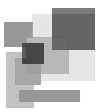

vedro-compota
Tue, 12/18/2012 - 04:56
Permalink
3550B#show int switchport
_____________
матфак вгу и остальная классика =)