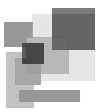You are here
Популярное
Today's:
- Пример решения. 5. Вывести цифры числа в обратном порядке
- Пример решения. 12. Сравнить каждый 3-й эл-т одного массива с каждым 2-м второго.
- youtube Не дает выбрать высокое качество видео
- Задача 8. Задать двумерный массив размерностью m на n (MxN) элементов (m и n вынести в область определения констант), заполнить
- Задача 12 Урок 15
- Передача данных обработчику HTML-формы POST-методом
- Самосопряжённость многомерной матрицы (произвольного размера) -- элемент симметричный данному относительно главной диагонали
- Как менять опции и наcтройки php.ini через .htaccess -- Пример
- Урок 13.1 Задача 9
- [!] Linux СПРАВОЧНИК для начинающих (линукс, юникс) - команды, примеры, как сделать (в т.ч. Ubuntu)
- Не работает анимация (JQuery), работает не так, как надо
- firefox developer tools Не очищать логи при перезагрузке страницы
- Задание 12 Урок 9
- Остались со сносом - "Полуторка" - Здания Гарденения в Фабричном переулке - Воронеж
- Разница между INCLUDE и EXTEND диаграмма вариантов использования (use case)
- Задача 9. Задайте случайным образом массив из N элементов. Выведите его на экран "ёлочкой".
- git-ftp Ошибка Unknown SHA1 object, make sure you are deploying the right branch and it is up-to-date
- Задача 8 Урок 22
- Решение задачи №4 из главы 13.1. Readln и сравнение чисел, ввод пользователя. Паскаль
- Начать программировать на Яве
- Latex Нумерованный и Маркированный вложенные списки - примеры кода
- #25 ООП Паскале. Введение: Класс, объект, конструктор, метод, поле
- Микрофон телефона/смартфона записывает и пересылает все разговоры вокруг него - прослушка
- Ошибка: INFO hdfs.DFSClient: Could not complete ._COPYING_ retrying... - Hadoop
- Как работает CGI-программа
- python Разница между == (равно) и is (эквивалентность)
- Задача 1 Вывести на экран сумму N случайных чисел
- Linux Смена пользователя в консоли (терминал) -- Как зайти под пользователем (перелогиниться)
- Задача 10. Задайте случайным образом массив из N элементов (целых чисел). Найдите максимальное число и напечатайте его.
- Задача 3 Урок 9