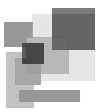DNS создание прямой зоны (forward lookup zone) - 6-ая лабораторная ФКН ВГУ (преп - Коваль А.С.)
Primary tabs
Forums:
Create a forward lookup zone
1. If necessary, log on to DEN-SRV2 as Contoso\Administrator, with a
password of Pa$$w0rd.
- 2. Click Start, point to Administrative Tools, and then click DNS.
- 3. In the console tree, right-click DEN-SRV2 and then click New Zone.
- 4. On the New Zone Wizard page, click Next.
- 5. Ensure that Primary Zone is selected and then click Next.
- 6. Ensure that Forward Lookup Zone is selected and then click Next.
- 7. In the Zone Name field, type nwtraders.msft and then click Next.
- 8. In the Create a new file with this file name field, ensure that nwtraders.msft.dns is entered and then click Next.
- 9. Click Next and then click Finish.
Create resource records - Добавляем запись о ресурсе - DNS имени
1. In the console tree, expand DEN-SRV2, expand Forward Lookup Zones,
and then click nwtraders.msft.
2. In the console tree, right-click Nwtraders.msft and then click New
Host (A)?.
3. In the Name field, type NW-SRV11.
4. In the IP address field, type 192.168.1.10, click Add Host, click OK, and
then click Done.
5. In the console tree, right-click nwtraders.msft, and then click New Alias
(CNAME)?.
6. In the Alias name field, type www. (назначаем псевдоним)
7. In the Fully qualified domain name (FQDN) for target host field, type
NW-SRV11.nwtraders.msft and then click OK.
выполняем пинг адреса зоны , добавленной нами в пункте 8
8. Click Start, point to All Programs, point to Accessories, and then click
Command Prompt.
9. At the command prompt, type ping www.nwtraders.msft and then press
ENTER. What name and IP address was www.nwtraders.msft resolved to?
192.168.1.10
Хотя сервер и не отвечает, но мы видим, что имя было преобразовано в IP адрес - за этот процесс и отвечает прямая зона DNS
- Log in to post comments
- 4382 reads