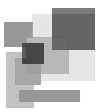DNS настройка передачи обратной зоны - ФКН ВГУ 2012 (преп. - Коваль А.С.)
Primary tabs
Forums:
In this practice, you will:
! Configure DNS zone transfers.
! Configure a secondary zone.
Ensure that the DEN-DC1, DEN-SRV1, and DEN-SRV2 virtual machines are
started.
! Prepare for this practice
• If necessary, log on to DEN-DC1 and DEN-SRV1 as
Contoso\Administrator, with a password of Pa$$w0rd.
Разрешаем переадресацию зоны на третьей машине(условное название вместо страшных букв) =
! Configure DEN-DC1 to allow zone transfers
1. On DEN-DC1, click Start, point to Administrative Tools, and then click
DNS.
Если обратной зоны 10.10.0.x не будет - её надо создать - жмите Next c параметрами по умолчанию (просто один раз ввести адрес зоны)=
2. Expand DEN-DC1, expand Reverse Lookup Zones, and then click
10.10.0.x Subnet.
3. Right-click 10.10.0.x Subnet and then click Properties.
4. On the Zone Transfers tab, ensure that Allow zone transfers and Only to
servers listed on the Name Servers tab are selected and then click Notify.
5. In the Notify window, ensure that Servers listed on the Name Servers tab
is selected and then click OK.
6. On the Name Servers tab, click Add.
7. In the Server fully qualified domain name (FQDN) field, type
Den-srv1.contoso.msft
, click Resolve, and then click OK.
8. Click OK.
Настраиваем вторую машину с вторичной зоной:
! Configure DEN-SRV1 with a secondary zone
1. On DEN-SRV1, click Start, point to Administrative Tools, and then
click DNS.
Выбираем создание новой зоны
- 2. Expand DEN-SRV1 and then click Reverse Lookup Zones.
- 3. Right-click Reverse Lookup Zones and then click New Zone.
- 4. Click Next.
Выбираем в качестве типа зоны "вторичный"=
- 5. Click Secondary Zone and then click Next.
- 6. In the Network ID field, type 10.10.0 and then click Next.
Далее указываем ip DNS сервера , с которого мы хотели бы копировать зону(потому она и называется вторичной) - это IP адрес третьей машины (DEN-DC1) =
- 7. In the Master DNS Server window, in the IP Address field, type 10.10.0.2, click Add, and then click Next.
- 8. Click Finish.
Снова переходим к третьей машине=
- 9. On DEN-DC1, in the DNS console tree, right-click 10.10.0.x Subnet and then click New Pointer (PTR).
- 10. In the Host IP number field, type 51.
- 11. In the Host name field, type test2.contoso.msft and then click OK.
- 12. On DEN-SRV1, in the DNS console tree, expand Reverse Lookup Zones and then click 10.10.0.x Subnet.
- 13. In the details pane, ensure that the entry 10.10.0.51 has replicated.
Переходим снова ко второй машине и проверяем=
убеждаемся , что запись для 10.10.0.51 скопировалась на вторую машину
- Log in to post comments
- 2271 reads