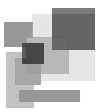ява пример добавления кнопки свинг
Primary tabs
вот такой непутёвый код как бы добавит кнопку - чисто картинку , пока никакого функционала
нормальный пример посмотрите здесь = http://fkn.ktu10.com/?q=node/2042
а также - ниже
import java.awt.event.ActionListener;
import javax.swing.JFrame;
import javax.swing.JLabel;
//import javax.swing.JPanel;
import javax.swing.JButton;
import java.awt.Dimension; //
import javax.swing.*; // импортируем весь свинг, дабы не заморачиваться(мы ведь только учимся))
import java.awt.*; // и весь авт аналогично
public class HelloWorldSwing {
public static void main(String[] args) {
JFrame frame = new JFrame("HelloWorldSwing");
frame.setPreferredSize(new Dimension(400, 300)); // задаём размер окна
frame.pack();
frame.setLocationRelativeTo(null);
frame.setVisible(true);
// frame.setSize(400, 500);
final JLabel label = new JLabel("Hello World");
frame.getContentPane().add(label); // добавляем нашу метку (текст)
// теперь давайте добавим кнопку
// JButton button = new JButton("Test button");
// button.setMaximumSize(new Dimension(5,5));
// frame.getContentPane().add(BorderLayout.NORTH,button);
// button.setPreferredSize(new Dimension(40, 40));
// frame.getContentPane().add(button);
JButton button1 = new JButton("Test button");
button1.setMaximumSize(new Dimension(5,5));
JPanel flowNorth = new JPanel(); // defaults to centered FlowLayout
flowNorth.add(button1);
frame.getContentPane().add(BorderLayout.NORTH, flowNorth);
// JPanel panel = new JPanel(new GridLayout(12,23,67,78));
//panel.add(button);
ActionListener actionListener = new TestActionListener();
// button.addActionListener(actionListener);
// frame.getContentPane().add(button);
// далее прописывем некоторые параметры для нашего фрэйма (окна)
frame.setDefaultCloseOperation(JFrame.EXIT_ON_CLOSE);
frame.pack();
frame.setVisible(true);
}
}
а вот хороший пример добавления кнопки =
import javax.swing.*;
import java.awt.Color;
public class HelloWorldSwing{
public JPanel createContentPane (){
// We create a bottom JPanel to place everything on.
JPanel totalGUI = new JPanel();
totalGUI.setLayout(null);
// Creation of a Panel to contain the title labels
JPanel titlePanel = new JPanel();
titlePanel.setLayout(null);
titlePanel.setLocation(10, 0);
titlePanel.setSize(250, 30);
totalGUI.add(titlePanel);
JLabel redLabel = new JLabel("Red Team");
redLabel.setLocation(0, 0);
redLabel.setSize(100, 30);
redLabel.setHorizontalAlignment(0);
redLabel.setForeground(Color.red);
titlePanel.add(redLabel);
JLabel blueLabel = new JLabel("Blue Team");
blueLabel.setLocation(120, 0);
blueLabel.setSize(100, 30);
blueLabel.setHorizontalAlignment(0);
blueLabel.setForeground(Color.blue);
titlePanel.add(blueLabel);
// Creation of a Panel to contain the score labels.
JPanel scorePanel = new JPanel();
scorePanel.setLayout(null);
scorePanel.setLocation(10, 40);
scorePanel.setSize(250, 30);
totalGUI.add(scorePanel);
JLabel redScore = new JLabel("0");
redScore.setLocation(0, 0);
redScore.setSize(100, 30);
redScore.setHorizontalAlignment(0);
scorePanel.add(redScore);
JLabel blueScore = new JLabel("0");
blueScore.setLocation(120, 0);
blueScore.setSize(100, 30);
blueScore.setHorizontalAlignment(0);
scorePanel.add(blueScore);
// Creation of a label to contain all the JButtons.
JPanel buttonPanel = new JPanel();
buttonPanel.setLayout(null);
buttonPanel.setLocation(10, 80);
buttonPanel.setSize(250, 70);
totalGUI.add(buttonPanel);
// We create a button and manipulate it using the syntax we have
// used before.
JButton redButton = new JButton("Red Score!");
redButton.setLocation(0, 0);
redButton.setSize(100, 30);
buttonPanel.add(redButton);
JButton blueButton = new JButton("Blue Score!");
blueButton.setLocation(120, 0);
blueButton.setSize(100, 30);
buttonPanel.add(blueButton);
JButton resetButton = new JButton("Reset Score");
resetButton.setLocation(0, 40);
resetButton.setSize(220, 30);
buttonPanel.add(resetButton);
totalGUI.setOpaque(true);
return totalGUI;
}
private static void createAndShowGUI() {
JFrame.setDefaultLookAndFeelDecorated(true);
JFrame frame = new JFrame("[=] JButton Scores! [=]");
//Create and set up the content pane.
HelloWorldSwing demo = new HelloWorldSwing();
frame.setContentPane(demo.createContentPane());
frame.setDefaultCloseOperation(JFrame.EXIT_ON_CLOSE);
frame.setSize(250, 190);
frame.setVisible(true);
}
public static void main(String[] args) {
//Schedule a job for the event-dispatching thread:
//creating and showing this application's GUI.
SwingUtilities.invokeLater(new Runnable() {
public void run() {
createAndShowGUI();
}
});
}
}- vedro-compota's blog
- Log in to post comments
- 6387 reads