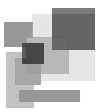Проверка подлинности хранилища при получении рабочей копии проекта с гугл код
Primary tabs
Если при использовании check out консоль демонстрирует что-то типа того =
C:\Documents and Settings\rooter>svn checkout https://world-shared-folders.googl
ecode.com/svn/trunk/ world-shared-folders --username toyprogrammer@gmail.com
Error validating server certificate for 'https://world-shared-folders.googlecode
.com:443':
- The certificate is not issued by a trusted authority. Use the
fingerprint to validate the certificate manually!
Certificate information:
- Hostname: *.googlecode.com
- Valid: from Sun, 20 Nov 2011 23:59:44 GMT until Wed, 21 Nov 2012 00:09:44 GMT- Issuer: Google Inc, US
- Fingerprint: 92:93:9c:64:69:e6:a0:36:a8:65:a7:67:db:61:eb:79:d4:7b:19:bc
(R)eject, accept (t)emporarily or accept (p)ermanently?
svn: E175002: Unable to connect to a repository at URL 'https://world-shared-fol
ders.googlecode.com/svn/trunk'
svn: E175002: OPTIONS of 'https://world-shared-folders.googlecode....'
: Server certificate verification failed: issuer is not trusted (https://world-s
hared-folders.googlecode.com)C:\Documents and Settings\rooter>svn checkout https://world-shared-folders.googl
ecode.com/svn/trunk/ world-shared-folders --username
Error validating server certificate for 'https://world-shared-folders.googlecode
.com:443':
- The certificate is not issued by a trusted authority. Use the
fingerprint to validate the certificate manually!
Certificate information:
- Hostname: *.googlecode.com
- Valid: from Sun, 20 Nov 2011 23:59:44 GMT until Wed, 21 Nov 2012 00:09:44 GMT- Issuer: Google Inc, US
- Fingerprint: 92:93:9c:64:69:e6:a0:36:a8:65:a7:67:db:61:eb:79:d4:7b:19:bc
(R)eject, accept (t)emporarily or accept (p)ermanently? t
То есть - если появляется подобная проблема с проверкой подлинности - и у вас нет оснований полагать, что кто-то реально хочет подменить для вас сервер гугл - для одноразового согласия использовать сервер- нажмите английское t
после чего нажмите "ВВОД" (Enter)
подробнее =
- r для того что отказаться соединяться с сервером (+Enter)
- t чтобы разрешить одноразовое подключение (+Enter)
- p чтобы разрешить постоянное соединение с сервером даже если комп ему и не доверяет (+Enter)
- vedro-compota's blog
- Log in to post comments
- 5183 reads